In today’s fast-paced world, making decisions in an instant is common. Therefore, having an eye-catching application design or a responsive app is crucial for keeping users engaged with your mobile application. Mobile app design is crucial for economic turnover and daily interactions between companies and consumers, as well as the efficiency of organisational processes.. Many of these apps take design very seriously, as a great mobile app development is key to the ultimate effectiveness and success of many applications – from how users interact with them to how the public views them. This is why, no matter if it is a small or a big company you are targeting with your application, it is cardinal to spend more time on the design phase.
In this guide, we will review why it is crucial still to focus on the mobile app design, the connection of such a concept with custom software development, and why NetFast Technologies can become your reliable partner in the creation of effective and engaging applications for mobile devices.
What is Mobile App Design
Mobile app design is the art of constructing the mobile application visual and interactive parts. This helps to define this multidisciplinary approach which spans between user interface (UI), where the major entities are buttons, icons, and graphics, and user experience (UX), which more narrowly addresses that of smooth and intuitive interactions.
Aesthetics are important in effective mobile app design, but that’s just half the battle — it’s about creating a user friendly experience. This can only be achieved if you have a deep understanding of user behaviour and you know what the unique technological limits of mobile platforms e.g screen size
Just like any other device, mobile display is limited and careful design work is required to fit as much content in as small of a space as possible. But this is an opportunity to focus on what fits: what’s the most important feature, making it absolutely essential while keeping the rest in order and clean. In addition to that, designers have to pay attention to the way the app is used by means of touch based interactions like swiping, pinching or tapping.
How to create best mobile app design
1. Establish a basic understanding of your user
Research your target audience in-depth before delving into penning the wireframe layout of the app. Recognise their problems, needs, and cause so that they can help direct your design decisions. This insight from users will be the core essence of the entire development phase. User behaviour patterns when interacting with similar applications, coupled with surveys or interviews gathering valuable feedbacks on their preferences could help produce a clearer picture of their needs. Knowledge of this level will ultimately impact the user experience and make the application usable enough to rank better and engage its users.
2. Usability and Graphic design
When it comes to MOBILE APPS the two significant concepts are UX and UI, which lead to a positive user experience. UX deals specifically with the certain easier или метод, which an end-user employs while using the specific application. Finally, UI design is all about the looks of the application and specifies the placement of the buttons, menus and layout of an application.
Sadly, the boundaries between UX and UI are often blurred, and the best approach is the use of both to make an app as efficient as possible. That is why it is so important to engage the services of a company that has an understanding of custom software development, such as NetFast Technologies to achieve functional and aesthetic app design.
3. Easy to use – Mobile Compliance
A beautifully designed mobile app is one which when viewed on various mobile devices and in different screen sizes forms a single interface. In order to ensure that your app runs seamlessly, regardless of whether it is being used on a smartphone, tablet or phablet, it has to be mobile friendly. In addition, text size, voice control, and contrast make it possible to navigate your application and benefit from this software even for disabled individuals.
4. Speed and Performance
The look or appearance of your app is determined by its design, as well as its functionality. A messy design, full of content and elements creates the impression of load which takes time and may repel a user out of the app. Simple and clean graphic design, small size of the graphic and application elements, and efficient functions all contribute to the delivery of an efficient and incredibly fast experience.
Examples of Custom Mobile App Design
1. Airbnb
Custom Features: Airbnb’s mobile application is very highly customised so that the user will have an intuitive experience whether guest or host. The application would be of simple navigation, full of visuals, and booking seamlessly.
Design Highlights: Bold images, High-resolution, full-screen pictures of rental properties.
Smart search filters: Personalisation options based on user preferences (e.g., price range, amenities, location).
Seamless integration: Users can quickly transition from browsing listings to booking or messaging hosts.
User Impact Custom design allows exploration and makes room booking easy, thus enhancing user experience and converting more rates.
2. Spotify
Custom Features Spotify’s app is built on music discovery, so users can explore and enjoy the music that suits their tastes. The design makes it easy to jump between music discovery, playlists, and podcasts.
Personalised home page: Features personalised playlists and recommendations based on listening history.
Visually rich interface: High-quality album covers, colourful UI elements, and smooth transitions between screens.
Simplified controls: Clear and intuitive navigation controls on music playback such as play, skip, and shuffle buttons.
User Impact: Spotify’s proprietary design encourages more listening time due to user-friendly access to personalised music and the visually appealing nature of the interface.
3. Uber
Uber’s mobile app design exemplifies simplicity, functionality, and easy access to ride-hailing features.
Design Highlights: Real-time tracking: Integrated maps that provide real-time location updates of drivers.
Minimalist UI: Intuitive buttons for selecting ride types, viewing fare estimates, and checking ride history.
Notifications: Alerts for ride updates, estimated arrival times, and driver information. User Impact: The design of Uber’s app reduces friction in the user experience, allowing users to effortlessly book a ride, track their driver, and make payments—all with just a few taps.
4. Pinterest
Custom features: Pinterest’s custom mobile app design emphasises visual discovery and the seamless organisation of ideas. Users can browse images, save pins, and create boards, all within an intuitive interface.
Endless scroll: The app features an infinite scroll function for smooth browsing. Grid-based layout: A clean and attractive grid design that enables users to quickly navigate through images and content.
Intuitive search: Tailored search algorithms that provide personalised content based on user preferences.
User Impact: The design fosters ongoing engagement by presenting visually captivating content that is easy to explore, save, and share.
5. Duolingo
Custom features: Duolingo’s app is crafted to make learning a new language enjoyable and engaging. It integrates gamification into the mobile experience to keep users motivated.
Vibrant and playful visuals: The app showcases a lively colour scheme, entertaining animations, and approachable characters.
Game-like experience: Unique design features such as daily challenges, progress indicators, and levels transform learning into a game.
Easy navigation: Intuitive pathways guide users to lessons, quizzes, and track their progress.
User Impact: The tailored design of Duolingo makes learning a delightful and fulfilling experience, resulting in increased engagement and better learning results.
Best Mobile App Design Tools
When designing a mobile app, there are numerous tools available that can simplify the process, covering everything from wire-framing and prototyping to visual design and team collaboration. Below is an overview of some popular tools utilised at various stages of mobile app design
1. Figma A popular design tool utilized for UI/UX design and prototyping. It enables real-time collaboration, making it perfect for team projects.
2. Sketch A vector-based design tool for macOS that is well-known for UI design. It’s commonly used for mobile app design, but it doesn’t have built-in prototyping features (although plugins can assist).
3. Adobe XD A robust tool for UI/UX design and prototyping that seamlessly integrates with Adobe Creative Cloud. It offers support for interactive prototypes and features that enhance collaboration.
4. InVision A prototyping tool that enables designers to transform static images into interactive mockups, featuring options for collaboration and feedback.
5. Marvel A user-friendly tool for making wireframes and prototypes, perfect for those without design skills. Ideal for rapid mockups and user testing.
6. Framer A tool that enables precise design and interactions, featuring sophisticated animations and subtle micro-interactions.
7. Affinity Designer An alternative to Adobe Illustrator, it’s great for creating vector-based designs and intricate mobile app UI elements.
8. Zeplin A collaboration tool that assists in transferring designs to developers by offering comprehensive specifications and assets.
Hiring NetFast Technologies for Your Mobile App Design
Expertise in Custom Software Development: Our services focus on creating bespoke products which meet individual clients needs and specifications.
User-Centric Design: The basis for our designs is ease of use and usability by the customers to ensure that they stay with the system for longer time.
Comprehensive Services: In offering our mobile app services, we offer design, development, and also have a team that will maintain your mobile app.
Future-Proof: When designing apps our focus is on scalability and performance so that the app can be adapted in the future to meet the needs of a specific enterprise.
Conclusion
When it comes to creating mobile applications, having a good look is not just an added bonus – it’s mandatory. Whether designing an app from scratch, or even redesigning an existing one, a user-centred one is a game changer. When working with professional custom software developers like NetFast Technologies, you will achieve your business’s goals with the mobile application while offering the best experience to the users.
This article is all set to launch you into the world of developing a stunning mobile application. Do not wait to contact us today at NetFast Technologies to find out how we can personalise you a particular your favourite mobile app to suit your business needs.